
Do you let your kids use electronics?
Many people will limit their children’s screen time. And with good reason. Numerous studies show that too much exposure to screens negatively affects our kids. But between the video games, tablets, computers, cell phones and even TV, most of us can’t avoid screens entirely.
Confession: I’m an advocate of greater technology exposure, earlier. I believe that being able to use electronics is a skill that is as necessary as learning to read and write. Of course, using technology in a safe and healthy manner is just as important as being able to master typing. And I’d rather instill those life skills as early as possible, with the hopes that I can make them lifelong habits.
So how do we parents decide on how much screen time is appropriate for our children? And what kind of screen time is healthy? What about controlling access, and setting those boundaries? If you aren’t tech-savvy yourself, how can you teach your children?
First, Start with the right tools!
There are a number of tools parents can use to control what kind and how much access to electronics our kids can have.
There are parental controls.
Most televisions, tablets, cell phones and computers come with built-in parental controls. Usually you would set a pin or password, and then decide what gets blocked and what doesn’t.
On a television, this might be blocking certain channels. On a computer, depending on what kind of computer you have, you can block access to certain programs or applications, block specific websites or links, or even control the amount of time each user can have on the computer. Tablets and cell phones have similar controls.
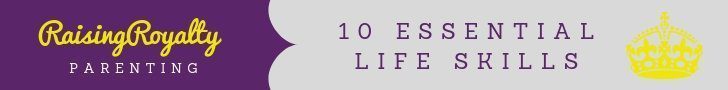
If the built-in controls aren’t enough, you can download or purchase programs that will have the same effect.
For example, you can get a timer app for tablets, that will completely block access to the tablet without a password, except for certain preset time periods. Or you can get a program that creates a “child-safe” environment on the device, with access to only the programs you allow, and preventing access to other programs, such as an internet browser or YouTube.
And if you have a wide range of ages, you might want to consider blocking what comes into your home.
This could mean calling your cable provider to block pay-per-view or movie purchases. Or getting a “filter” for your internet connection — an external device that blocks access to sites, filters words or search terms, and even can limit time, right at the modem.
Second, Teach healthy use of technology.
Model a healthy use of technology.
More is caught than taught, so if your kids see you on your phone all the time (something I’m so guilty of!!), they’re going to want to be on a device all the time too.
Try having electronic-free periods once a week, where all screens are put away. For us, this is Sunday afternoon. All the screens are put down, and everyone has a quiet couple of hours. Usually this means resting in our rooms – even, dare I say, sleeping – but sometimes this means a read-a-loud time, or a family board game.
Make sure that technology use is public.
One of the biggest dangers of technology is the idea that what you do online is private. There is nothing private about the internet, and so all internet use should be in the public parts of your home.
If you or your children are wanting to hide what you’re doing online from each other, well, know that it isn’t going to stay hidden online from anyone else. When you go online, it’s just like going out on to a busy street. Everyone can see what you’re doing.
Now obviously some things aren’t appropriate for kids, without being illegal or immoral. They don’t necessarily need to be exposed to the constant negative news on news media sites or channels. You can protect your children from those, without having to be in private. After all, you probably don’t keep CNN playing on your TV all the time, and you’ll watch some shows after the kids are in bed.
Parents have access to all the children’s passwords.
Children don’t have the maturity to make responsible decisions all the time (and some adults don’t either, but…), and it’s our job as parents to help and guide them. You can’t do that if you don’t know what they’re doing.
Make it habit to regularly review histories, accounts, emails and chat messages. Your kids might not see red flags, or may be uncomfortable about things they’ve accidentally accessed. When you go in and read where they’ve gone online, what they’ve watched, and what they’ve been saying, you’ll be able to prevent heartache and heartbreak. You’ll also get to know your kids!! (I don’t make a secret of this, and often I’ll openly read their messages or go over their history with them beside me!).
Third, Give them the skills to use technology
One of the things I’m most grateful for is the early, regular and supportive access I had to technology. I remember being all of 6 years old and my mother helping me use a coding book to create computer games on an old Commodore 64 computer. (Remember those!?) I had mastered typing and keyboarding skills before I was a teenager, and my parents were one of the first in our community to get high speed internet. And they let me use it almost as much as I wanted (I don’t recommend this!)

Skill #1: learn how to type.
There are great typing games to help with this – both free and paid. Typing is a skill that is just as important as learning how to print. In addition to typing, your kids should be comfortable using a computer – knowing how to move a mouse cursor, how to open and close programs, how to use a word processing program, and how to save, find and delete files — are basic computer skills everyone should have.
Skill #2: learn how to use the internet.
Your children (and you!) should know how to use a search engine like Google, how to tell what websites are good and which ones are dangerous or misleading, how to send and receive emails, how to bookmark a site, and how to download something from the internet.
They should also know the internet safety rules.
Just as we teach our children road safety, bike safety and stranger danger rules, we need to teach them about internet and social media safety. Basics include things like not giving out your phone number or address online, being careful about who has access to your real name, social media profiles and email address, and not sharing your location or identifying information with people you don’t know online. For a complete list, download a printable version of my Internet Safety Rules.

Skill #3: learn how to code.
Something that might fascinate your kids (and give them career skills later on) is to teach them how to code. There are a ton of free and low-cost courses online that will give you the basics in HTML, which is the language of the internet. You could also learn about Java, how to set up a website, or go more in depth and learn one of the visual coding languages.
Electronics use is not evil.
And while there are dangers to too much screen time, there are also dangers to too much time outside too. Every family is different, and your acceptable screen use might be very different than mine. But don’t be afraid of your kids’ using electronics. It’s important for them to be comfortable with electronics, because electronics are now part of our daily lives. Take the time to teach them how to use screens, safely, healthily and easily.
Like this? Pin it!
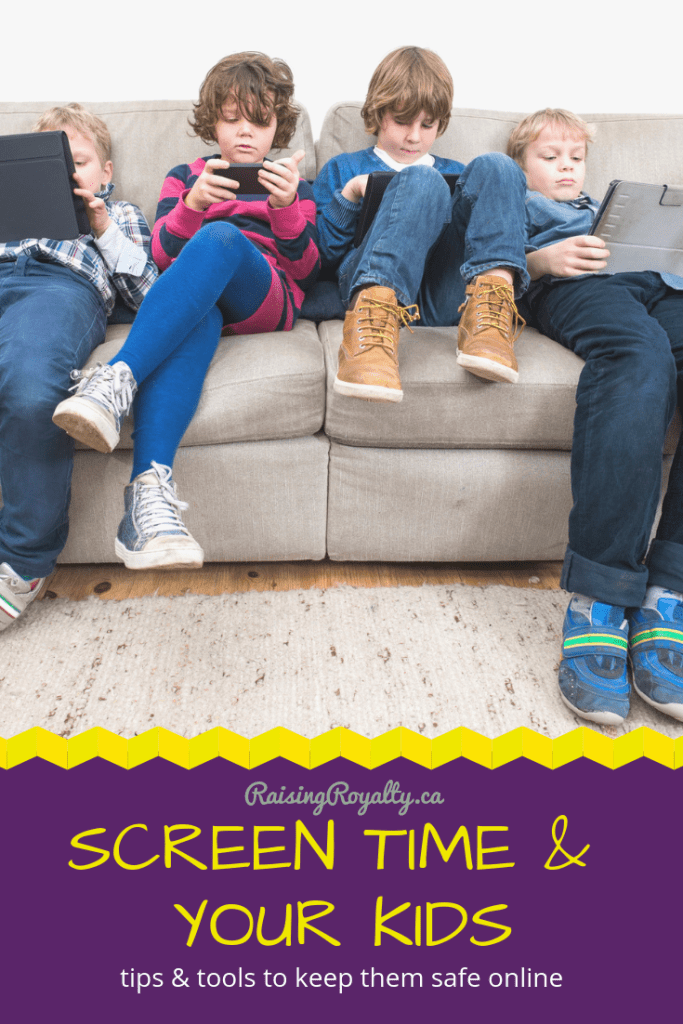


Wonderful blog
Technology is such a great tool for our kids ..its just to made that so many negatives can happen to.
Thank you! Yes.. there can be negatives, but if you have the right tools and strategies for your family, you can prevent most of them.